The Moto G Power 5G 2024 is a solid entry-level phone for $300. The Moto G Power 5G 2024 has a better screen and processor than the entry-point Moto G 5G 2024. Still, it has lackluster camera performance and a limited viewing angle. The phone has a nice faux leather back and a powerful 5,000mAh battery that lasts a full day. However, you need to optimize the phone’s battery performance between charges. We explain how.
Moto G Power 5G (2024): Ads nauseum
This phone makes me feel unwell in more ways than one
Turn on Battery Saver
The most comprehensive way to conserve battery power on the Moto G Power 2024 is to turn on Battery Saver mode. When Battery Saver is on, the phone prevents background app activity, limits location data, lowers the refresh rate, and switches on Dark Mode. To turn on Battery Saver:
- Open Settings.
- Select Battery > Battery Saver.
- Tap the Use Battery Saver toggle to the on position.
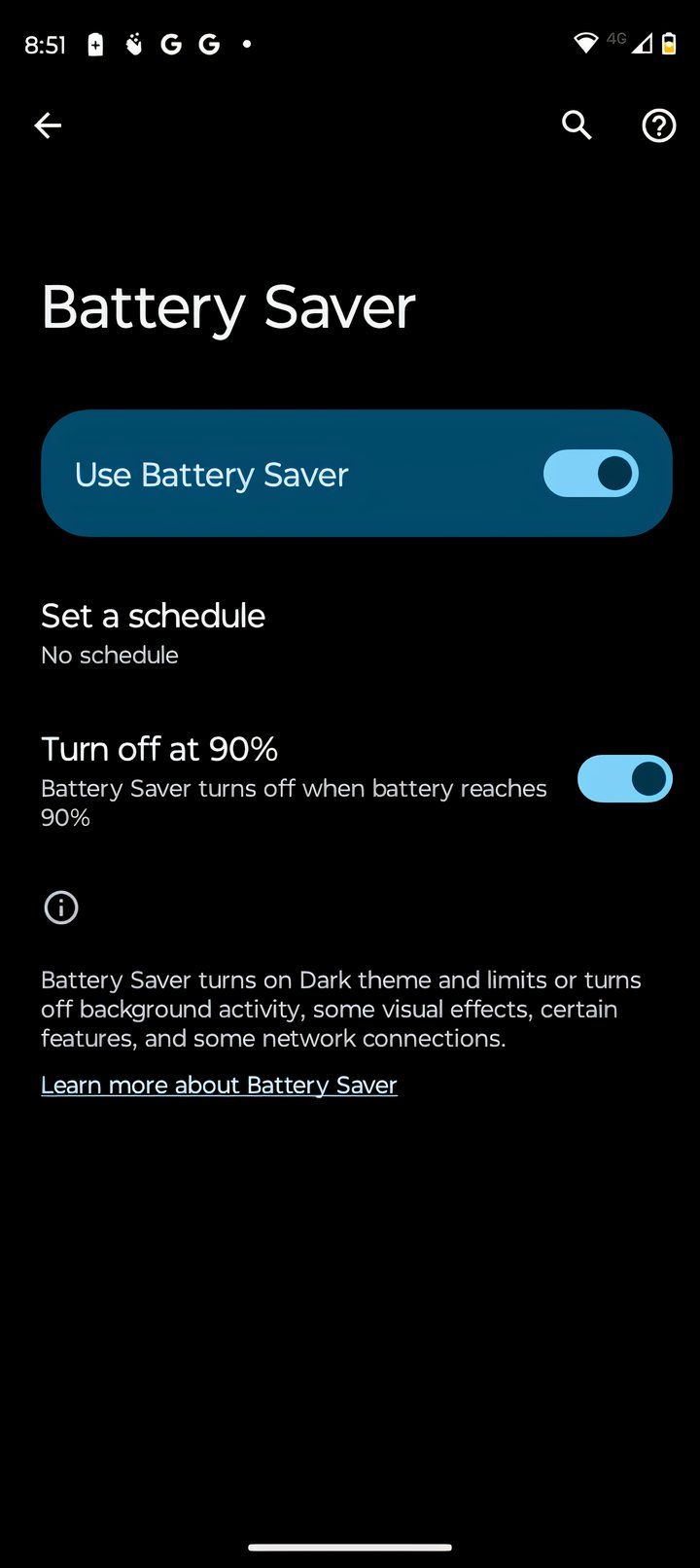
The benefits of Dark Mode are minimal on LCD phones such as the G Power. You can’t turn on Battery Saver without activating Dark Mode. Next, we show you how to control individual battery-saving features for more customization.
Lower the display brightness
Unlike the Moto G Stylus 5G 2024 and other phones with OLED displays, the Moto G Power 2024 uses a lower-cost LCD display. Because of how LCD displays work, Dark Mode doesn’t significantly improve battery life. Lowering the Moto G Power 2024’s display brightness is your next option. Here’s how.
- Swipe down twice from the notification bar to access quick settings.
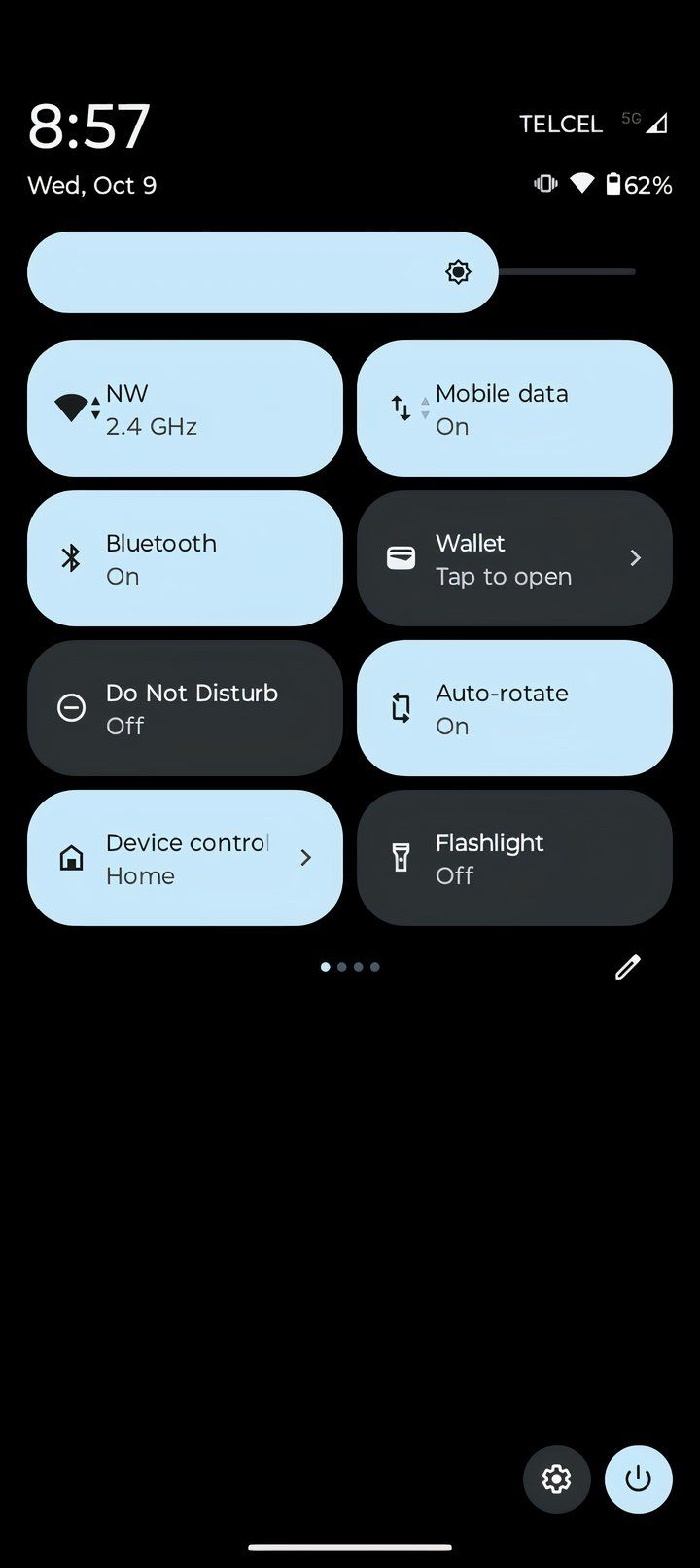
- Move the slider to the left to reduce the display’s brightness.
You may find that full display brightness is only necessary in bright outdoor lighting. For everything else, around 80% is a good starting point.
Try Adaptive Brightness
If you don’t want to make manual brightness adjustments, the Moto G Power 2024’s Adaptive Brightness feature provides a convenient solution. Here’s how to turn it on:
- Open Settings.
- Select Display.
- Flip the Adaptive Brightness toggle to the on position.
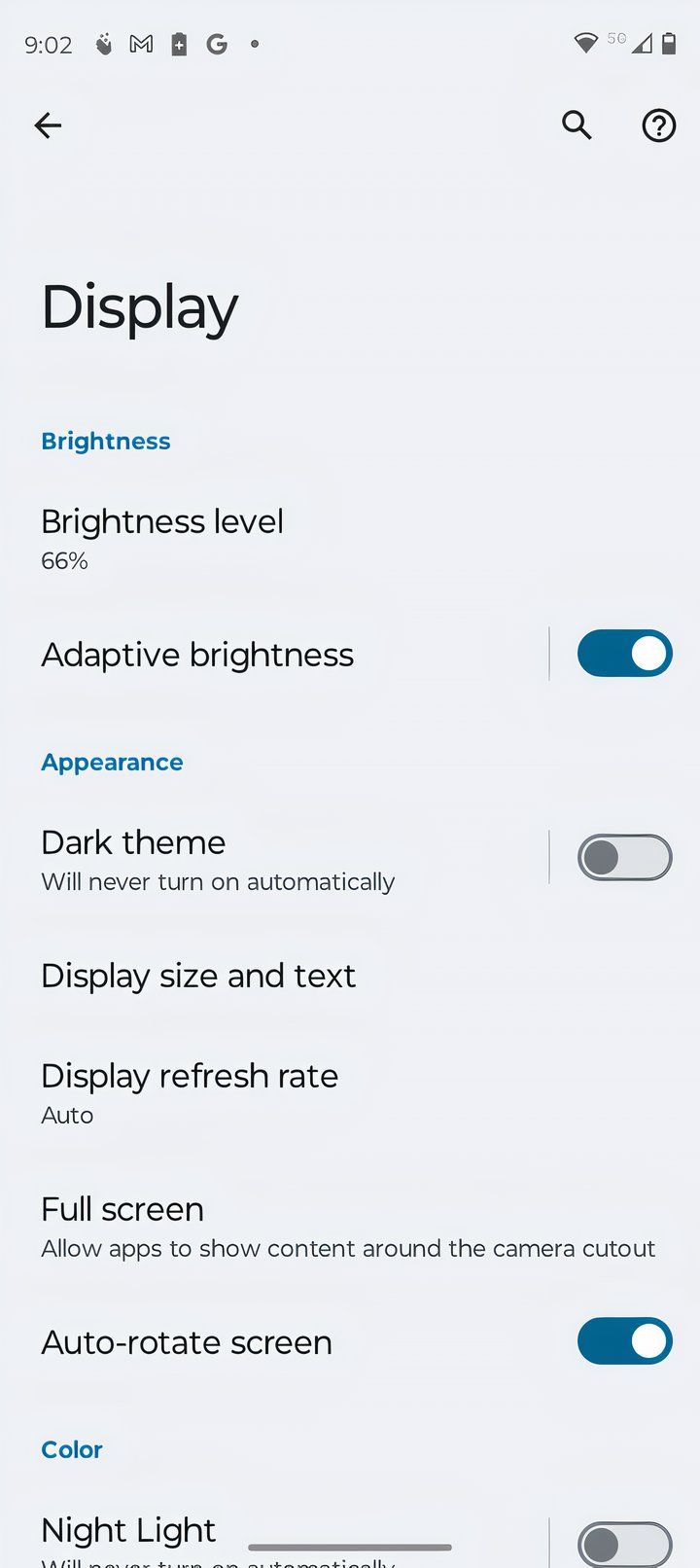
I use Adaptive Brightness to optimize my Moto G’s battery life. I like it, but it sometimes lowers the brightness too much in a bright room.

Related
Moto G Power 5G (2024): Tips and tricks to unlock your phone’s full power
Luckily, it doesn’t take a tech genie to get the most out of your phone
Lower the refresh rate
It’s laudable that the Moto G Power 2024 delivers a smooth 120Hz display refresh rate compared to entry-level phones that are limited to 90Hz or less. However, lower the refresh rate to conserve power. Here’s how:
- Open Settings.
- Select Display.
- Tap Display refresh rate.
- Select 60Hz.
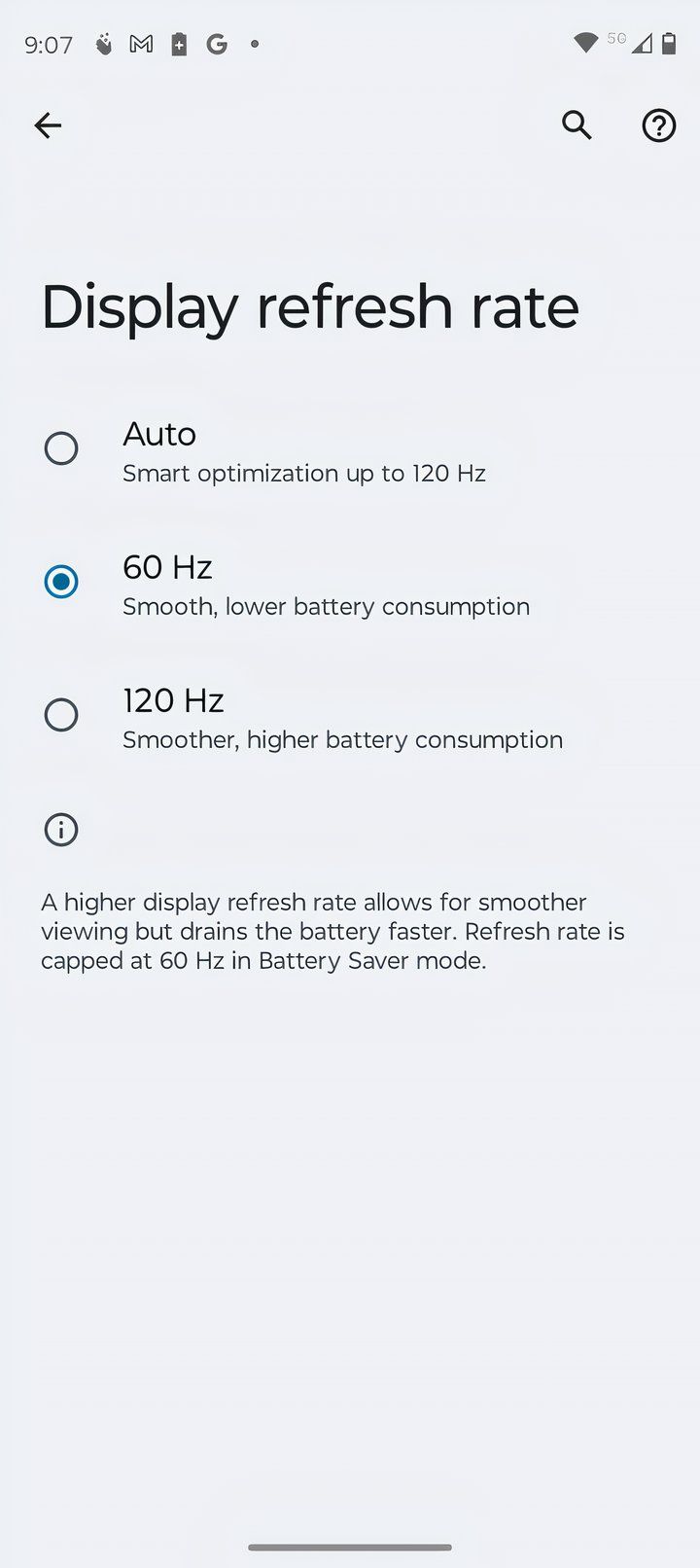
You can select Auto to allow the phone to optimize the refresh rate.
Restrict background app processes
Some apps can run in the background even when you aren’t using them. Background app processes can drain your battery. It’s a good idea to customize which apps can run that way.
- Open Settings.
- Select Battery, Battery Usage.

- Review the list of apps and their power consumption.
- Tap the desired app and choose Restricted to prevent background activity.
Try the phone’s Adaptive Battery feature to limit the activity of your less frequently used apps.
Turn off Bluetooth and Wi-Fi on the Moto G Power 5G 2024
Turn off Wi-Fi and Bluetooth when you aren’t actively using them to stretch the phone’s battery life. When you’re in a bind, turn off mobile data until you need it.
- Swipe down twice from the notification bar to access quick settings.
- Turn the Wi-Fi and Bluetooth toggles to the off position.
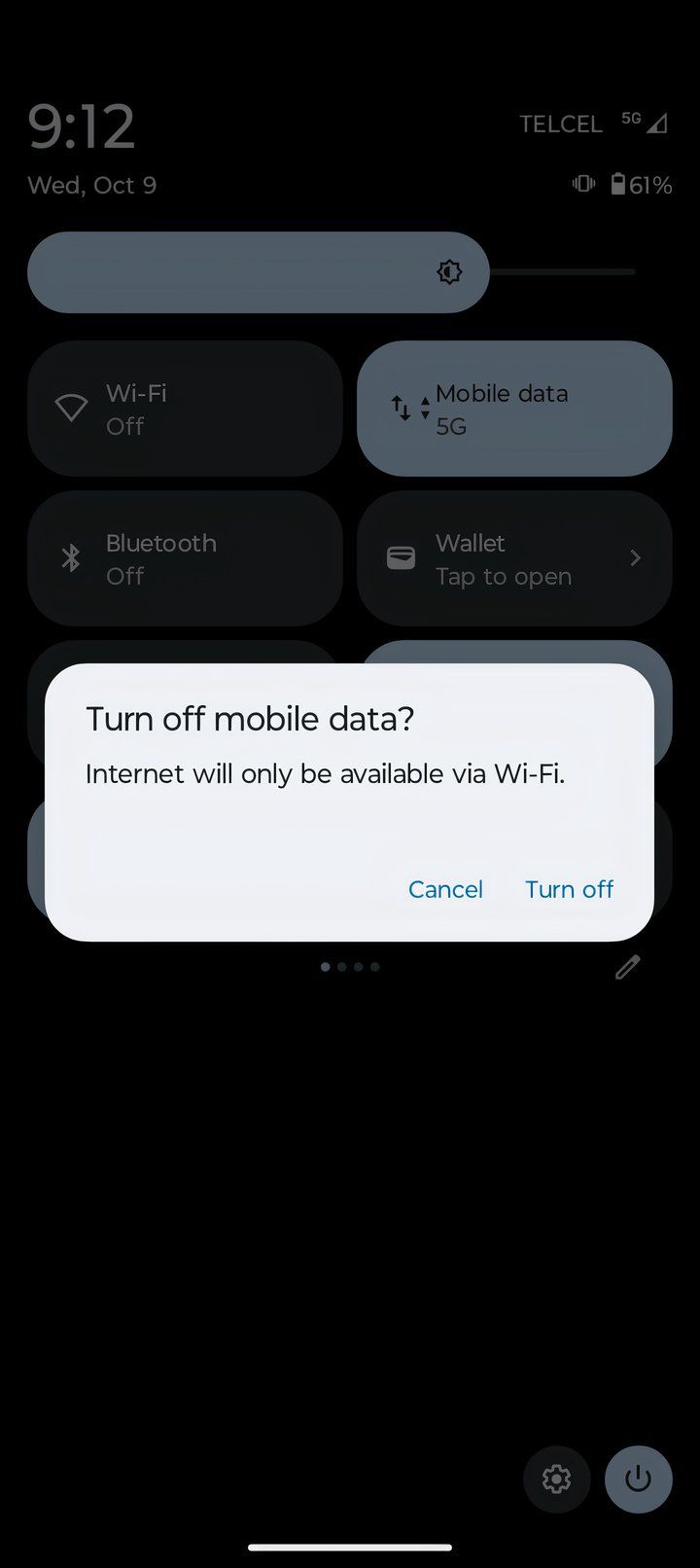
- Optionally, toggle off Mobile data.
Get the most out of your Moto G Power 5G 2024
Although the Moto G Power 5G 2024 has excellent battery life in its default configuration, it’s important to know your options when you need to conserve battery power. If your phone has unusual issues, check your battery’s health.

Moto G Power 5G (2024)
The Moto G Power (2024) is Motorola’s latest battery-focused budget smartphone. It’s got plenty going for it, including a large 6.7-inch 120Hz display, a beefy battery, and fast wired and wireless charging. At $300, it’s got plenty of competition, but it might be enough to convince some buyers to pick it over similar devices from Samsung.
